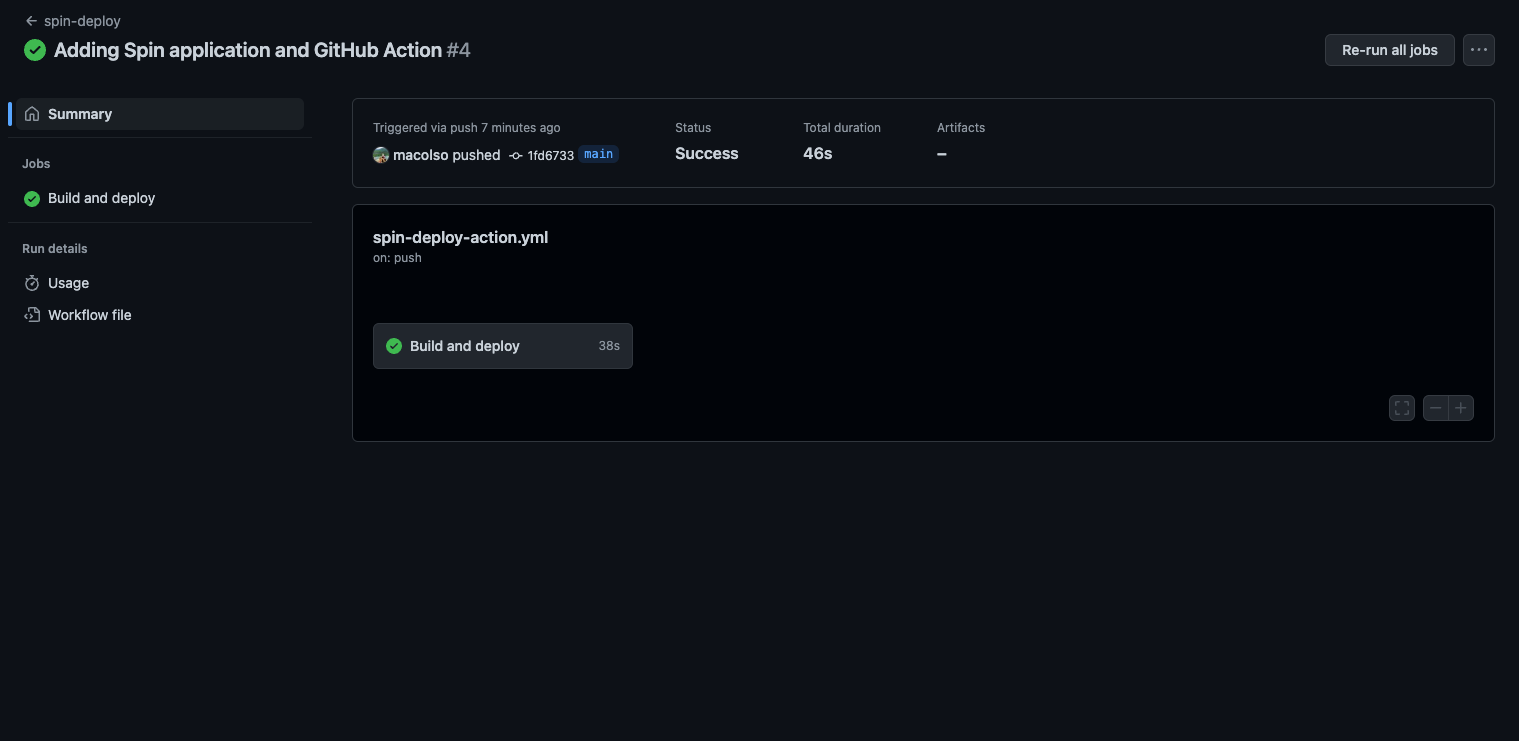Changelog
Spin Cloud v0.7.0 Updates
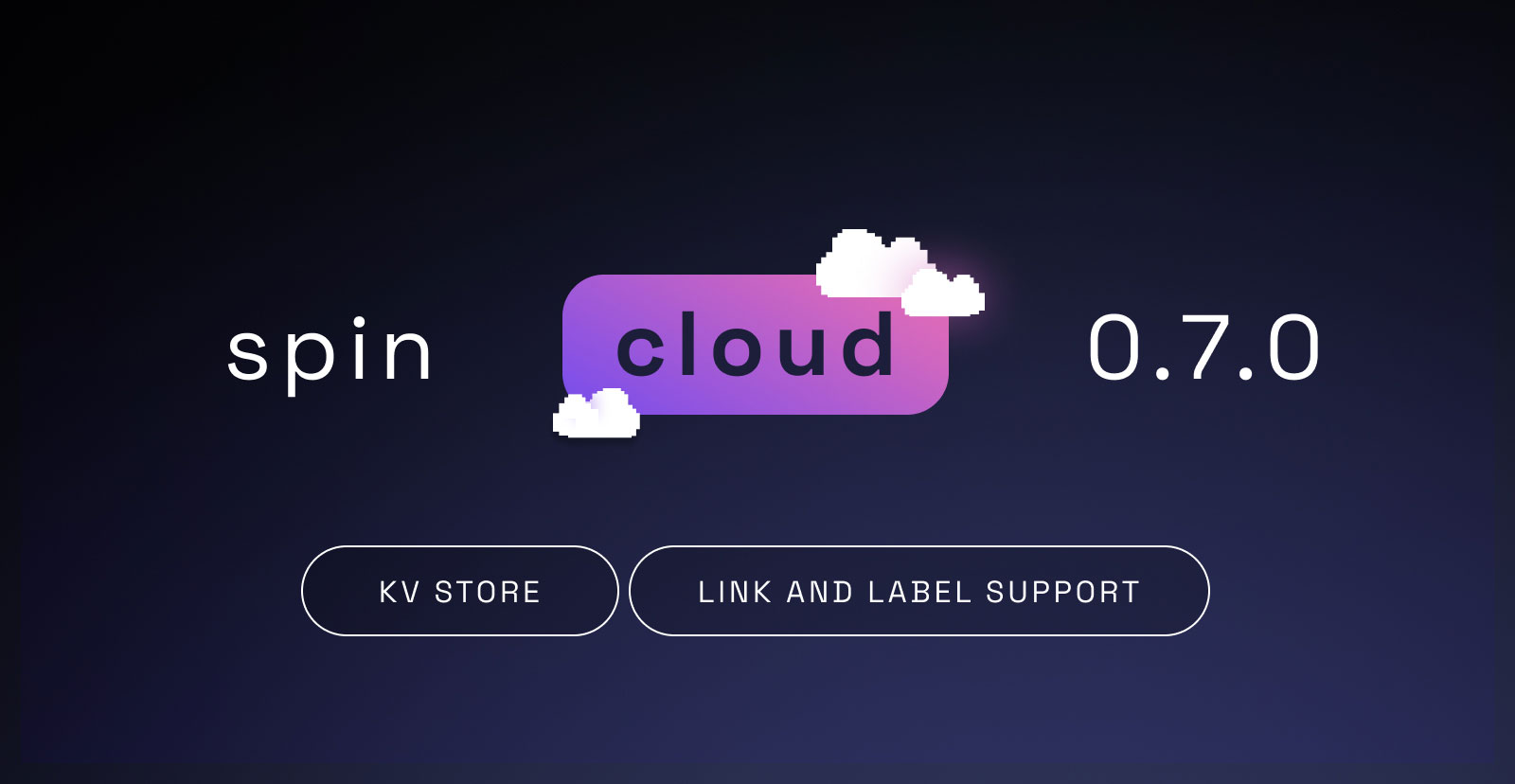
Before the v0.7.0 release of the spin cloud plugin, Spin applications could only use a “default” key-value store. This release of the cloud plugin brings support for sharing key-value stores between applications, linking multiple key-value stores to an application, and dynamically updating which key-value stores are linked to an application.
Spin Cloud v0.5.1 Patch Update
Spin Cloud v0.5.1 Patch Update
Fermyon recently released spin cloud v0.5.1 patch update to fix an issue introduced in v0.5.0 where allowed_http_hosts behaves unexpectedly (allow-listed domains were still not reachable). This issue has been fixed in this latest patch update. To upgrade your spin cloud plugin, please using the following command:
spin plugins upgrade cloud
If you encounter any issues or have questions during the upgrade process, please don’t hesitate to reach out to our Discord #cloud channel.
References
Fermyon Cloud Serverless AI Open Beta
Fermyon Cloud now supports Serverless AI in open beta! This means Starter, Growth, and Enterprise plan users can all access serverless AI, no sign-up required. We’re looking forward to hearing your feedback. Let us know what you think on Discord or on our GitHub feedback repo.
To review quotas and FAQs, please visit Fermyon Cloud FAQ documentation.
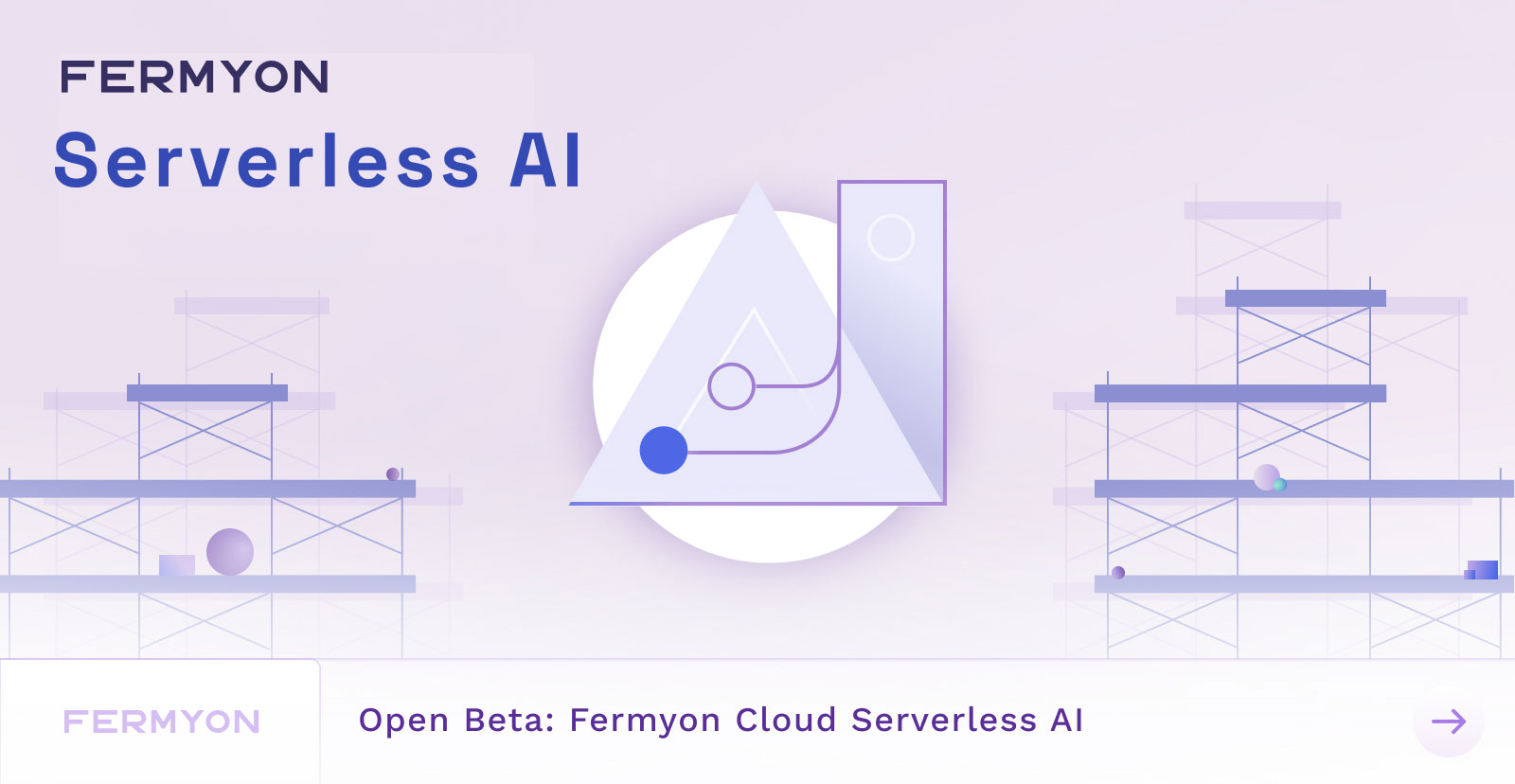
Spin Cloud v0.5 Updates
Spin Cloud v0.5.0 Changelog
We’re excited to announce the v0.5.0 release of the spin cloud plugin. Some notable improvements over the last minor update include:
- Support for component model on Fermyon Cloud! Simply use Spin 2.0’s application manifest and run
spin cloud deployto deploy your component model enlightened Spin application to Fermyon Cloud. You can learn more about the many benefits of the component model (polyglot, performance, & portability, to name a few) with our latest blog post. spin cloud logsallows you to stream logs produced by your Spin application of choice running on Fermyon Cloud.
Also, please note, there is a slight rewording in the help commands of spin cloud’s help text:
- Removal of
NoOpsdatabase wording, fromspin cloudhelp text. TheNoOpsfeature has been renamed to Fermyon CloudSQLite database; so you will notice the new wording ofSQLite database, anywhere you used to seeNoOps. No action is required on your end as part of the name change.
References
Spin Cloud v0.3 & 0.4 Updates
In the past month, we’ve released two minor versions of the spin cloud plugin. Let’s take a look at what’s new!
As of spin cloud v0.3.0
As of spin cloud v0.3.0, Fermyon Cloud has removed its dependency on bindle and is now using OCI as the default registry. No action is needed on your part to modify your Spin applications. If you run into any issues, please reach out to us on Discord for assistance.
As of spin cloud v0.4.0
With spin cloud plugin v0.4.0, we’ve new functionality to help you manage your Spin application and SQLite Database, among other exciting changes.
Some highlights include:
spin cloud link sqlitewill connect your SQLite Database to your Spin application of choicespin cloud unlink sqlitewill disconnect your SQLite Database to your Spin application of choicespin cloud sqlite createwill create an SQLite Database on Fermyon Cloudspin cloud sqlite renamewill rename your SQLite Database

Fermyon Serverless AI (Private Beta)
We’re thrilled to announce that Fermyon Serverless AI is in private beta. Developers can now use Spin to perform AI inferencing and embedding from within serverless Spin applications (that are either running locally or deployed to Fermyon Cloud). You can sign up for the private beta using this short form.

Fermyon Cloud SQLite Database
Spin developers can now persist relational data generated by their Spin application in a database that is provisioned and managed entirely by Fermyon Cloud on their behalf. No need to worry about database operations, connection strings, or resource management with Fermyon Cloud’s SQLite Database; we’ve got you covered.
Fermyon Cloud Custom Domains
Fermyon Cloud is excited to share that it now supports custom domains. Until today, Spin applications were limited to default randomly generated domain names or custom Fermyon subdomains; however, we heard your feedback that custom domains were essential in bringing blogs and personalized websites to Fermyon Cloud. Using a custom domain name with your Spin application can improve your workload’s SEO, build brand integrity, and improve discoverability. We encourage developers to bring their custom domains to Fermyon Cloud and assign them to their favorite Spin applications. Slats has already gotten a headstart at finickywhiskersdiary.com. Please let us know what you think about the feature at feedback@fermyon.com.
Fermyon Cloud Variables Configuration
Fermyon Cloud now supports setting application variables through the API. Spin supports dynamic application variables. Instead of being static, their values can be updated without modifying the application, creating a simpler experience for rotating secrets, updating API endpoints, and more. These variables are defined in a Spin application manifest (in the [variables] section) and are provided by a configuration provider.
Now, when your application is deployed to Fermyon Cloud you can set and update variables for it using the spin cloud variables command. You can also set the variables when you initally deploy the application using spin cloud deploy --variables. The spin cloud variables command can also be used to list variables that have been set for an appplication. For a full explanation on how to configure variables and secrets in Spin applications, read the new tutorial.
Custom Fermyon Subdomains
Fermyon Cloud users can now apply custom Fermyon subdomains to their Spin applications. By default, every Spin application recieves a domain name that has the following format: <app-name>-<randomstring>.fermyon.app. With custom Fermyon subdomains, users can choose their preferred subdomain name to be appended to the .fermyon.app apex domain. To learn more, follow the custom Fermyon subdomain tutorial.
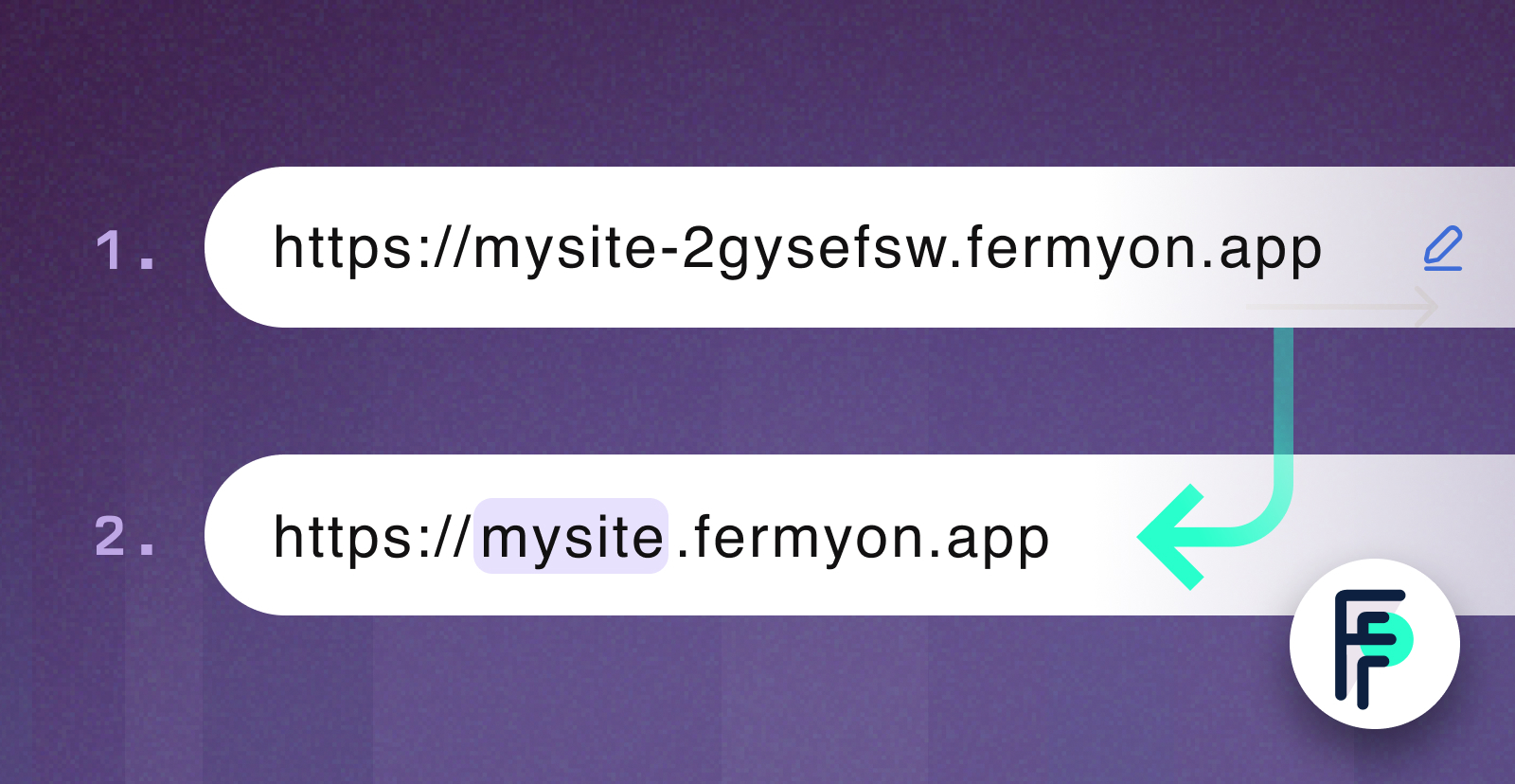
Fermyon Cloud Key Value Store
Fermyon Cloud now supports Key Value Store. While Spin applications are well suited for event-driven, stateless workloads, these serverless workloads often rely on external services to persist state beyond the lifespan of a single request. With the introduction of Fermyon Cloud Key Value Store, you can now persist non-relational data in a key/value store that is always available for your serverless application (within milliseconds and without cold starts). No infrastructure provisioning or maintenance is required. Developers can now deploy their Fermyon Cloud Key Value Store applications simply by running spin cloud deploy.
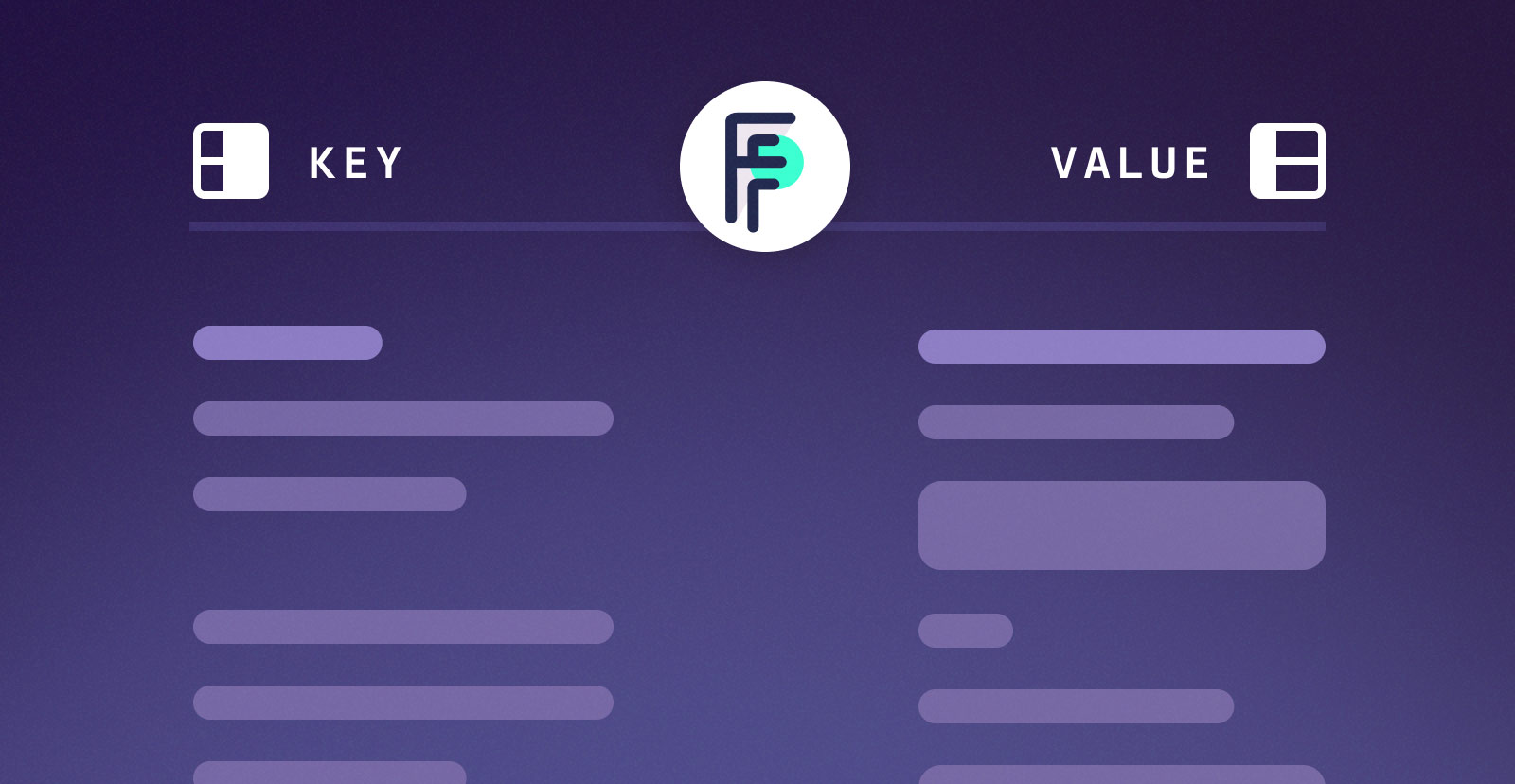
Request count metrics available in Cloud UI
You can now see your Spin application’s request count over time in the Fermyon Cloud User Interface (UI). Request count is defined as the number of times your Spin application’s HTTP trigger has been called while running on Fermyon Cloud. To view an Spin application’s request count data over time, log into Fermyon Cloud and click on the application of interest. Feel free to reach out to us on Discord and let us know what you think.
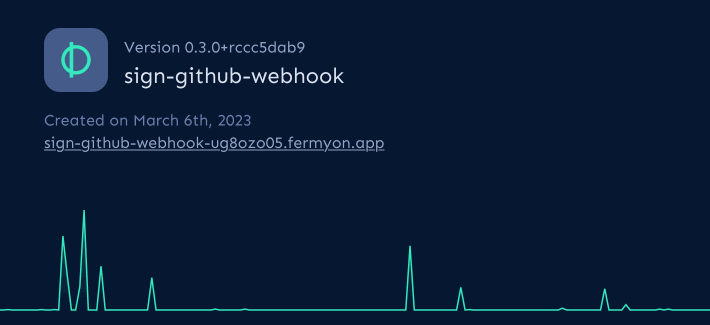
GitHub Action support for spin/deploy
Fermyon has recently released a collection of GitHub Actions for working with Spin that will empower you to pick up your development speed:
fermyon/actions/spin/setup- installs the Spin CLI and necessary pluginsfermyon/actions/spin/push- pushes a Spin application to a registryfermyon/actions/spin/deploy- deploys a Spin application to Fermyon Cloud
Using spin/deploy, you can now set up a Continuous Deployment pipeline on Fermyon Cloud. Whenever you merge a pull request into your GitHub repository of choice, spin/deploy will trigger a new Spin application deployment. You can learn more about the set-up for this process with our GitHub Actions tutorial.