Observing Applications
Logs
Spin handles application logs by default, storing output and error messages from file system-run applications in the .spin/logs directory alongside the manifest file’s location. Users have the option to direct logs to a specific folder using the --log-dir flag of the spin up command. Additionally, if users wish to prevent stdout and stderr from being written to disk, they can specify an empty string for the --log-dir flag, i.e. spin up --log-dir "" - effectively disabling log storage. See the persistent logs section for more details.
OpenTelemetry (OTEL)
Spin now has experimental support for the OpenTelemetry (OTEL) observability standard. When configured, Spin will now emit traces of your Spin App as an OTEL signal. Here is a brief overview of how to configure it.
First, run an OTEL compliant collector to collect the traces. Jaeger is an open source distributed tracing platform that can act as an OTEL collector and enables viewing taces. You can run Jaeger using Docker:
docker run -d -p16686:16686 -p4317:4317 -p4318:4318 -e COLLECTOR_OTLP_ENABLED=true jaegertracing/all-in-one:latest
Now, you can start your Spin app, setting the endpoint of the OTEL collector in the OTEL_EXPORTER_OTLP_ENDPOINT environment variable:
OTEL_EXPORTER_OTLP_ENDPOINT=http://localhost:4318 spin up
After sending some requests to your Spin app, navigate to Jaeger http://localhost:16686 to view the traces.
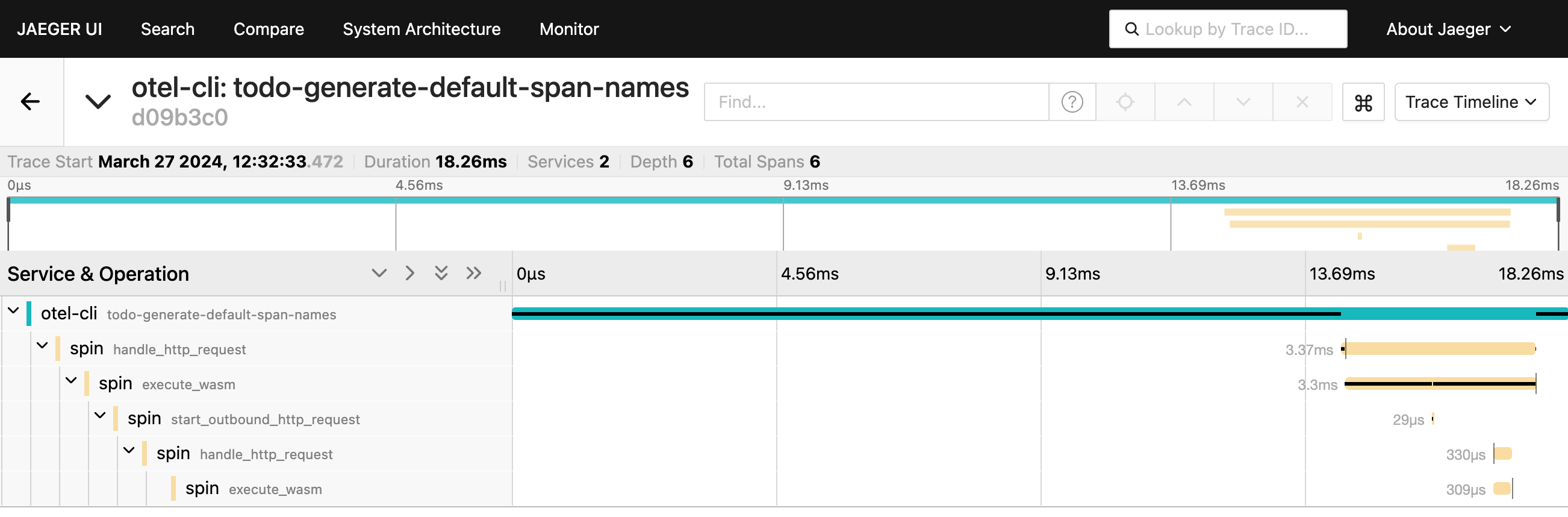
Spin supports both inbound and outbound trace context propagation. This allows you to include Spin in your distributed traces that span all your services.
This observability support in Spin is still experimental. Only the HTTP trigger, the LLM host component, and outbound HTTP requests are implemented at this time. Going forward, we will be adding tracing to the remainder of Spin triggers and host components. We also hope to add support for the OTEL metrics signal in the future. Try it out, let us know what you think and help us improve the observability experience in Spin!


